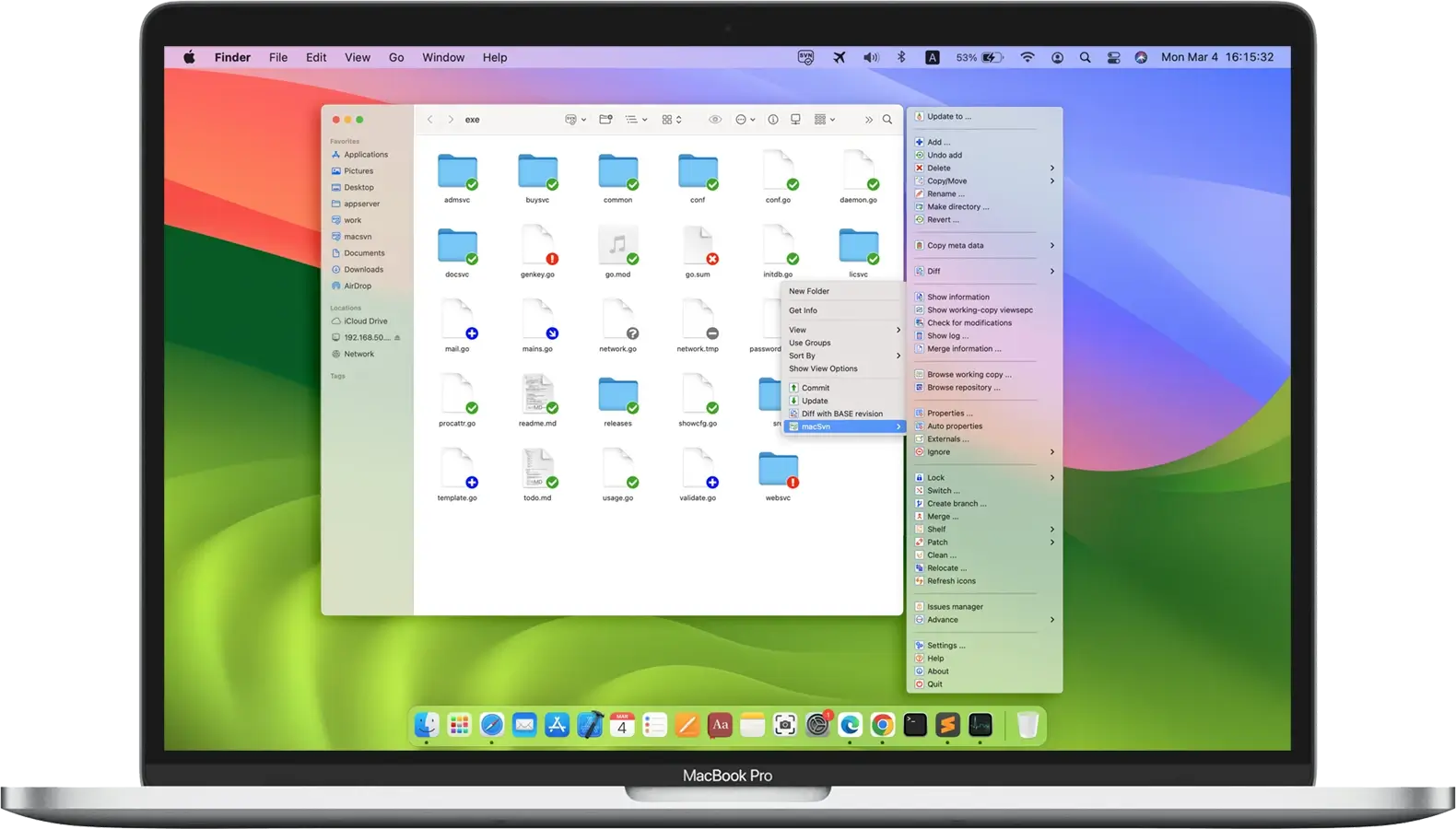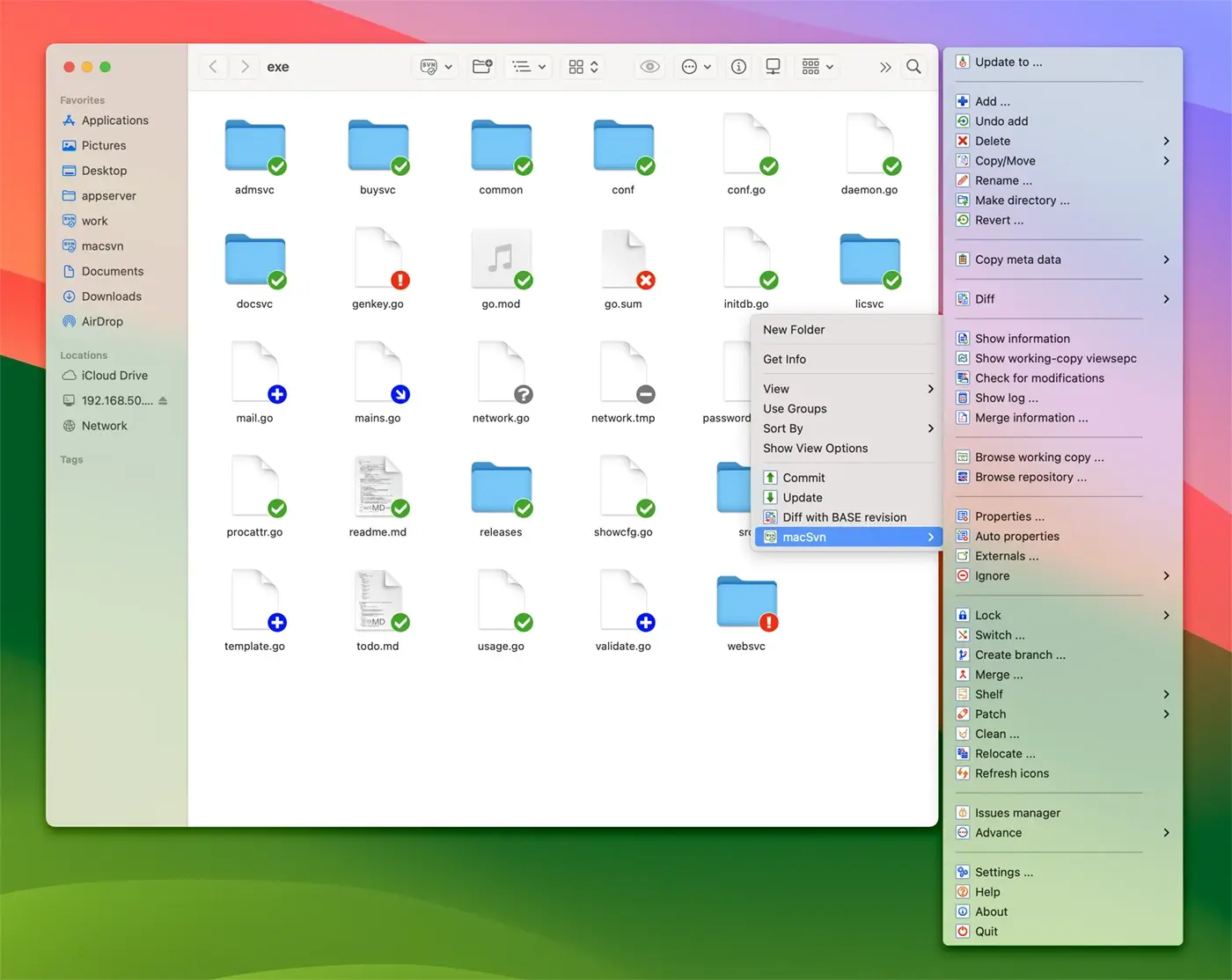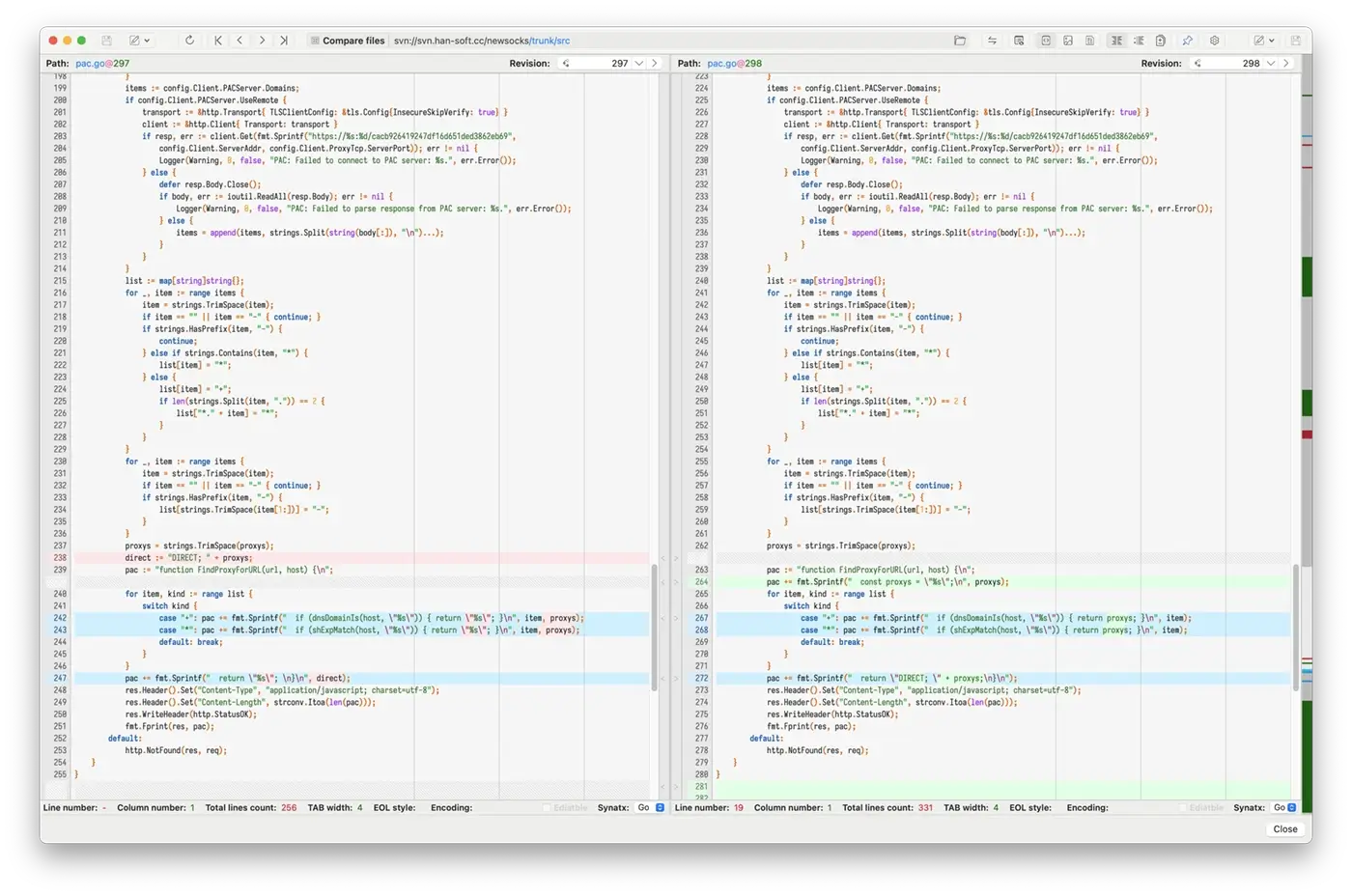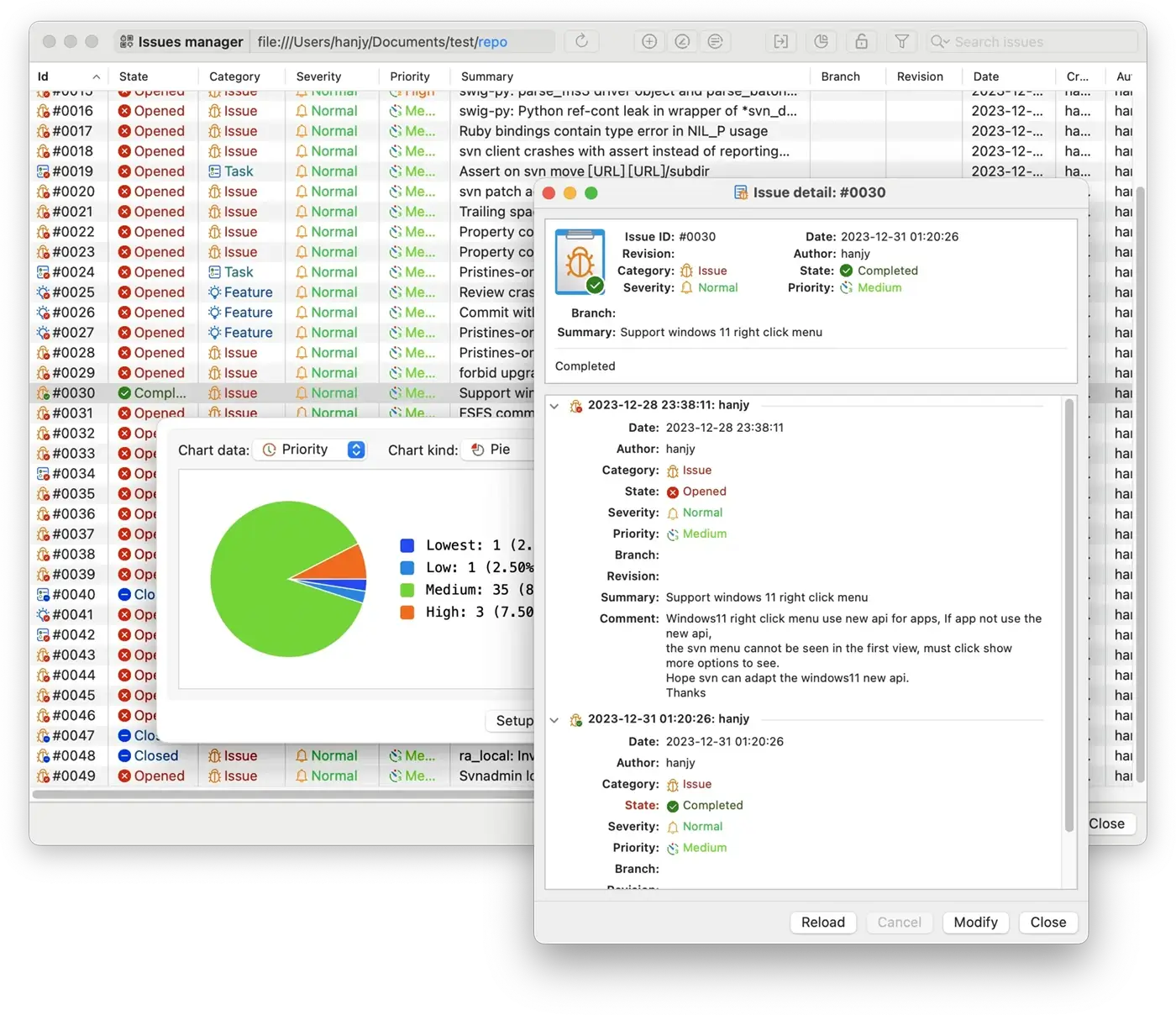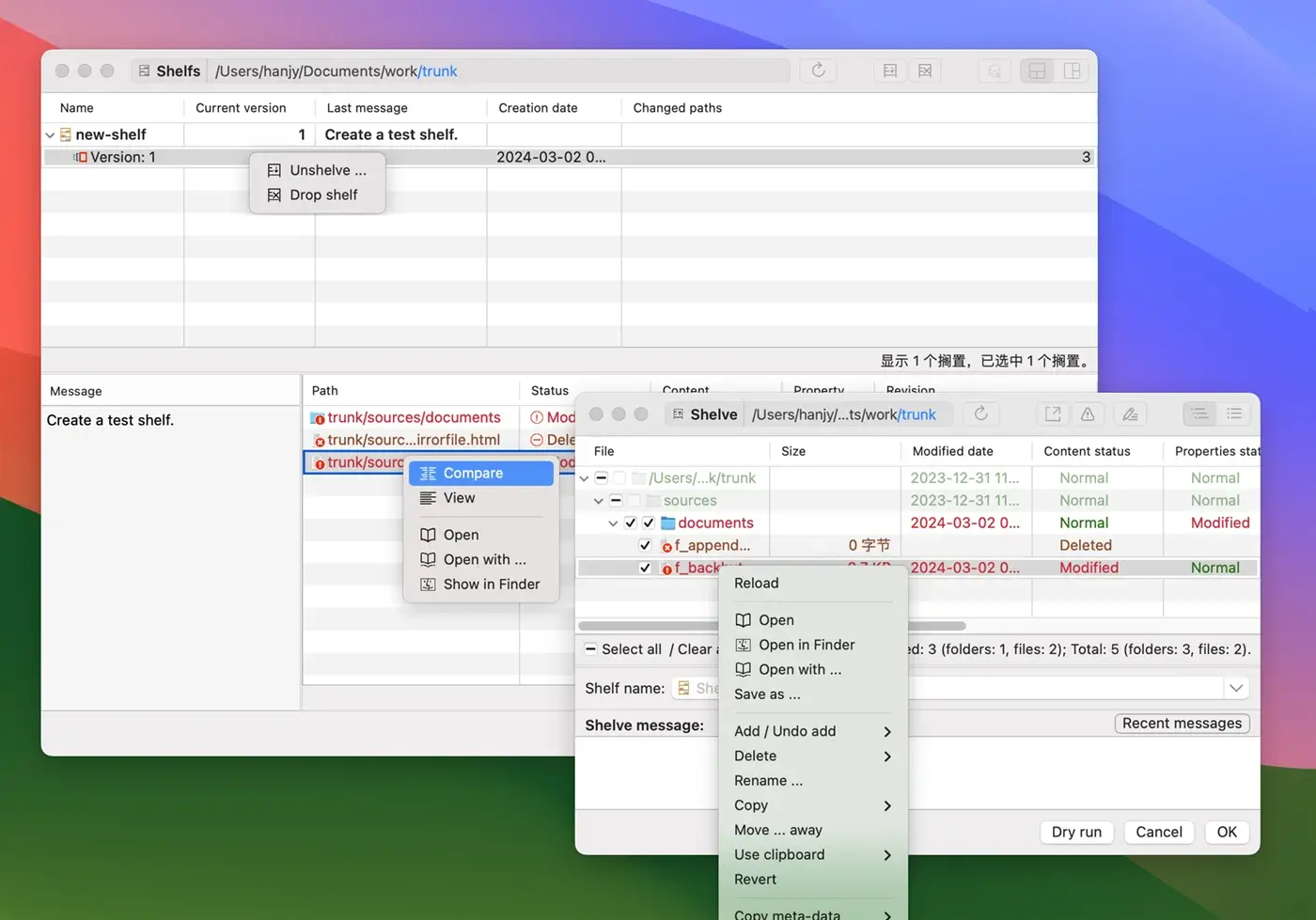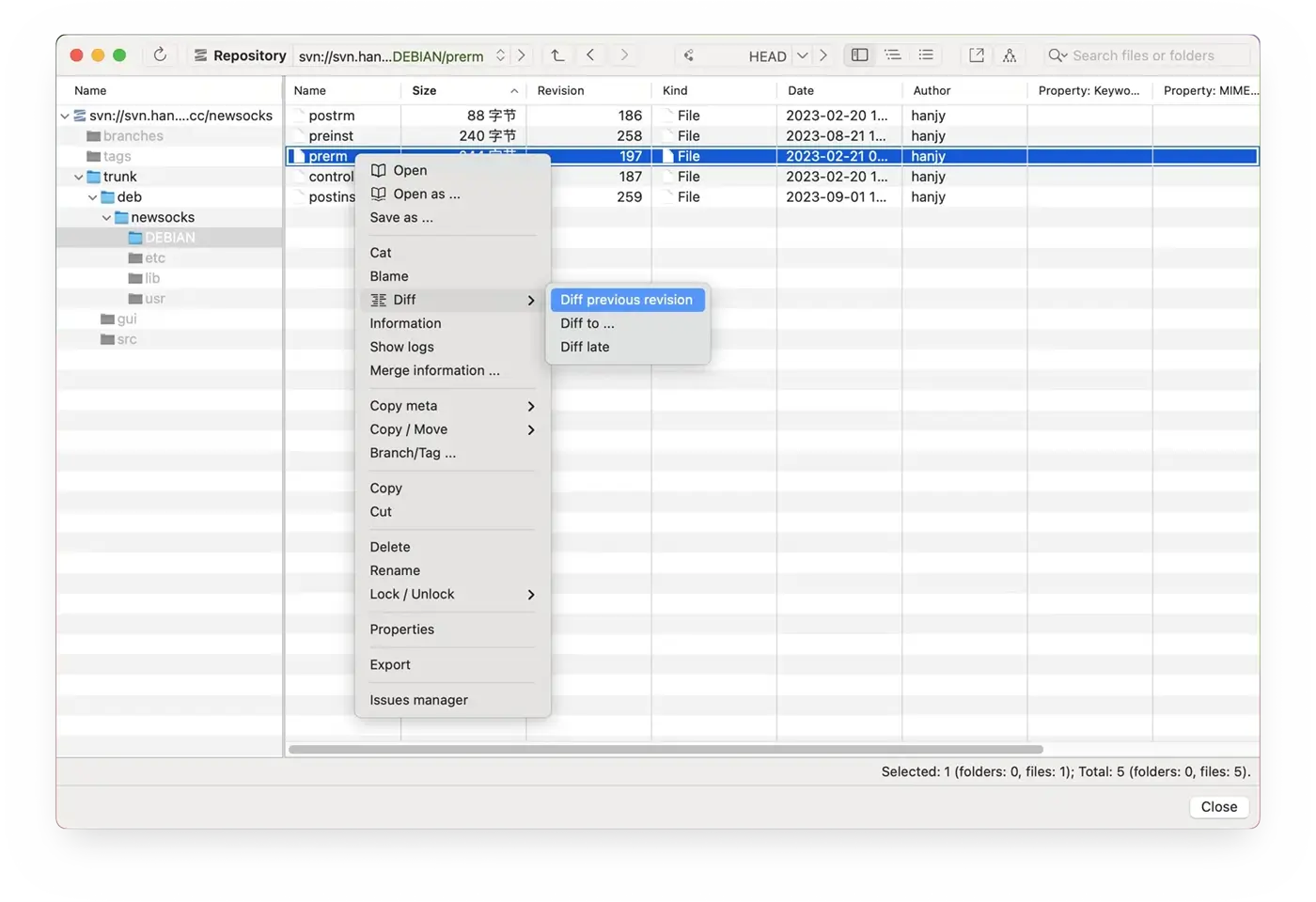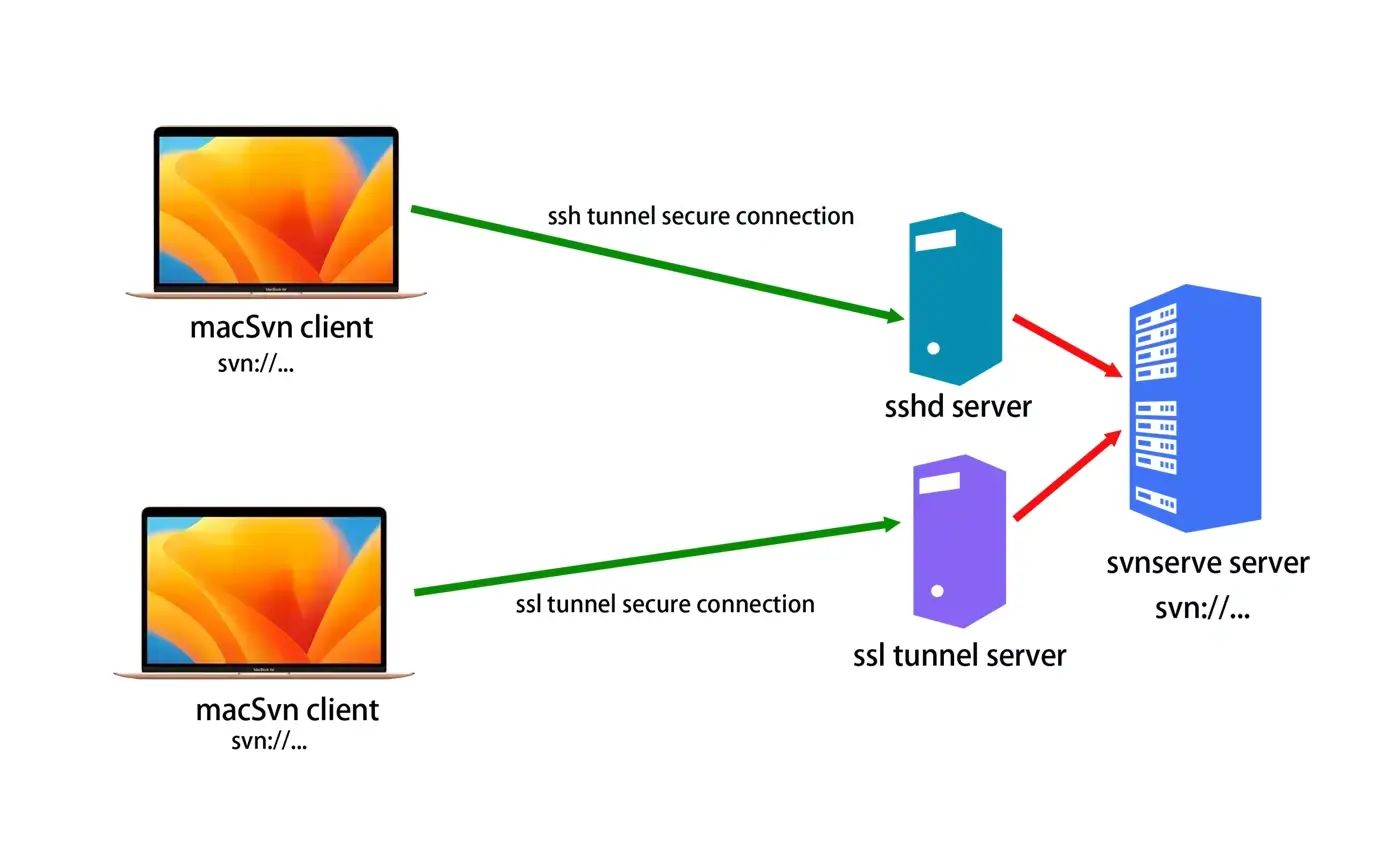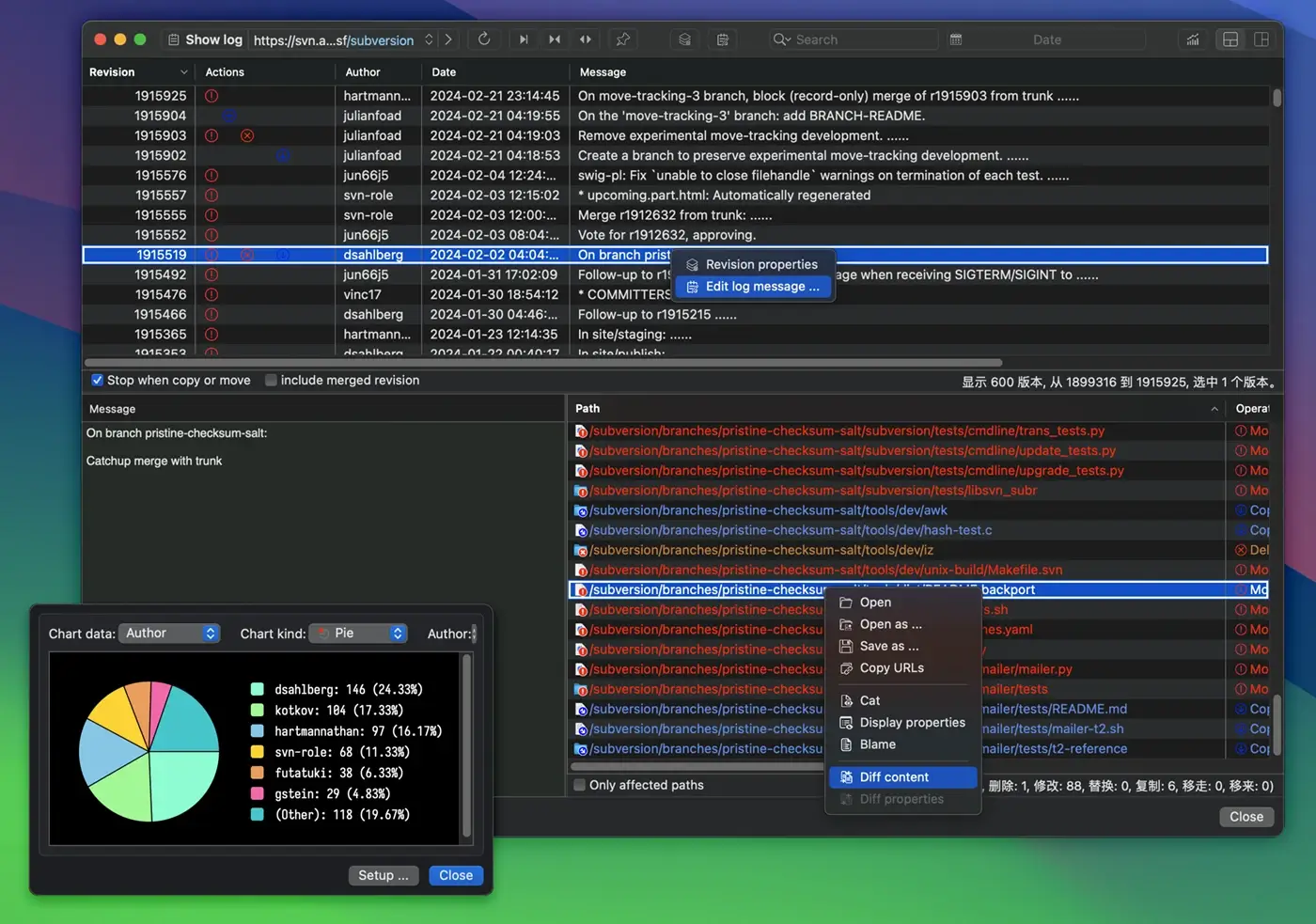Integrates into the Finder
macSvn integrates seamlessly into the macOS Finder. The icon overlays is supported, it can show the Subversion status using the icon badge. all svn commands are available directly from the context menu, toolbar menu, and sidebar menu of Finder window.


 简体中文
简体中文